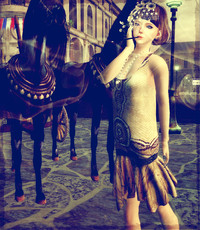Basic Tinting Information
2011年05月08日
This blog I'm going to teach you how you can tint your item and how to find out the UI Color Under Cursor.
As long as your item has modify permission, you can tint it.
It's a very basic steps which you might find it very handy.

1. Right click on the ear or tail (as shown in picture1)
2. Select Edit (as shown in picture1)

3. Tick the "Edit Linked Parts" (as shown in picture2). This will allow you to select the prim you want to tint even though it's linked.
4. Left Click on the prim you want to tint.
5. Click on "Color" box on the Texture tab and start tinting (as shown in picture2)
How to find out the colors to match?

1. On your keyboard press: Ctrl + Alt + D to activate the Advanced Menu (as shown in picture above)
2. Select Advanced> UI > "Show Color Under Cursor"

3. Move your mouse cursor to the part you would want to get the UI color (as shown in picture above).
4. You will find the numbers on the bottom of your right screen. (as shown in picture above 128 92 71)
5. Use that color for your color picker tinting on Red Blue Green as below picture.

Here is some suggestion on the color picker for skin tinting:
Lighter
R - 218
G -175
B - 143
Medium
R - 196
G - 137
B - 105
Darker
R - 113
G - 82
B - 64
R - 114
G - 70
B - 37
Now you can start tinting your hair, your eyelashes, your ears, your whole SL world that you can get your hands on... ^^
As long as your item has modify permission, you can tint it.
It's a very basic steps which you might find it very handy.

1. Right click on the ear or tail (as shown in picture1)
2. Select Edit (as shown in picture1)

3. Tick the "Edit Linked Parts" (as shown in picture2). This will allow you to select the prim you want to tint even though it's linked.
4. Left Click on the prim you want to tint.
5. Click on "Color" box on the Texture tab and start tinting (as shown in picture2)
How to find out the colors to match?

1. On your keyboard press: Ctrl + Alt + D to activate the Advanced Menu (as shown in picture above)
2. Select Advanced> UI > "Show Color Under Cursor"

3. Move your mouse cursor to the part you would want to get the UI color (as shown in picture above).
4. You will find the numbers on the bottom of your right screen. (as shown in picture above 128 92 71)
5. Use that color for your color picker tinting on Red Blue Green as below picture.

Here is some suggestion on the color picker for skin tinting:
Lighter
R - 218
G -175
B - 143
Medium
R - 196
G - 137
B - 105
Darker
R - 113
G - 82
B - 64
R - 114
G - 70
B - 37
Now you can start tinting your hair, your eyelashes, your ears, your whole SL world that you can get your hands on... ^^
Posted by Love Later at 10:42│Comments(0)
│fashion
Bubblez ~ Lucky Board
Bubblez Reopen in Pastel
Kawaiiiii
Moonlight Shadow
1920 Flapper Charleston
Bubblez ~ Liese
Bubblez Reopen in Pastel
Kawaiiiii
Moonlight Shadow
1920 Flapper Charleston
Bubblez ~ Liese